#file search engine
Explore tagged Tumblr posts
Text
does anybody else feel like the internet as a whole has become entirely unusable in the last year or two?
#i am VIOLENTLY frustrated#with every app webpage folder tag search engine#its like the design apps the way they want them to be used#and any intention outside of this rigid forumla is impossible to parse#I'm starting to fucking despise my smartphone at every interaction#i cant find the file im looking for because Google Photos keeps reorganizing all my shit and fucking with the save dates#so there are folders specifically for every face ive ever photographed which first of all is an abhorrent invasion of privacy#but none of the albums i BUILT BY HAND are functional anymore everything ks scrambled#and every time i reorganize it fucks with the dates and the order changes#im literally about to break something
7 notes
·
View notes
Text
hearing about how many students/peers my age actually use chatgpt is terrifying
#📜.qi texts#I was talking to a couple friends from one of my classes and we were discussing about studying for an upcoming final quiz#and one said “oh if I don't know how to get the answer for one of the questions (in the final quiz practice papers) I just chatgpt it”#and another went “oh yeah same me too!”#and I was so stunned because ?????? why ask chatgpt when looking for actual accurate information and treat it like a search engine?????????#why use chatgpt to begin with????#the day I actually use chatgpt of my own accord is the day I'm no longer me and I've lost it all#I'll end up forgetting how to write if I just rely on generating ai garbage#(I'll feel like some hound with their teeth and claws filed down something something)#+ the environmental consequences....
21 notes
·
View notes
Text
tagging system has been updates,,, tis much simpler now and will hopefully be more tolerable,,
#text 332#itll take me a while to get used to though probably#i might make more changes to it again in the future though#im tempted to drop main tags for characters and engines and add 332 to the end of those also#as i feel like tags arent really the main way people find posts on tumblr anyway#so it wouldnt matter much#and like the search feature looks at the body of the post and what all is said in the tags just right#it doesnt just show you posts with the exact tag taht you look for right#yes#i think#maybe#im not sure#i also dont care#i have also been sitting on the idea of just not posting to social media at all#id maybe just drop a link to a zip file containing new art i made every month#no one would ever see my art again then though because whos goig to do all taht#and im also not sure how itd go with my mutuals that dont speak english#whom i cherism deeply despite us being unable to easily communicate#how will i go on without them liking my blue sky posts#i dont know ill need to think about this more#maybe my exams just have me in a bad mood
4 notes
·
View notes
Text



today i bring you random tma doodles. tomorrow? who knows.......
#just me and my shitty sketchbook against the world it seems#i cant draw on my mac bc it doesnt have pen pressure bc it was made in like 2001 :(#idk if ive told the story of my shitty mac on this blog but basically:#a few years ago my cousin was like dumpster diving?? or smth?? and she found this old 2001 ish mac#so she fixed it up for me and gave it to me for my birthday#its too old to work with my tablet fully so it doesnt support pen pressure and slowly over the years its been degrading more and morw#now google freaks out if i try to visit any page that isnt my email and i cant get any other search engine to work lol#it also starts chugging when i have too many pngs in my files and gets hot enough to burn when i make too many layers in firealpaca#oh also i cant get anything other than firealpaca to work on my mac#its like having an old horse that you still make work on the farm despite the fact that it faints from heat exaustion all the time-#-and sometimes doesnt wake up the first few times you call its name. but you dont want to put it down and it refuses to die of old age#my art#doodles#tma#the magnus archives#jonathan sims#martin blackwood#jonmartin#melanie king#i love you melanie!!!!!!!!!!!! she own my heart!!!!!!!!!#georgie barker#do they have a ship name#basira hussain#not my best basira but its so small in my sketchbook lol
59 notes
·
View notes
Text
also because i started reading about people's experiences with windows 11 and was bowled over with how genuinely antagonistic it is as an operating system AGAIN... if you guys ever want some random internet person's opinion on linux distros that will work right out of the box and are easy to navigate/use even to non-tech people i'm more than happy to run my mouth about it. i've tested lots of beginner-friendly distros for the sole purpose of doing so actually
9 notes
·
View notes
Text
hey why is it so fucking hard to find my documents folder anymore. society
6 notes
·
View notes
Text
dec has been dmed
#ray's tag#temple search saga#in the meantime i will continue to try to reverse engineer these files into working
6 notes
·
View notes
Text
11 SEO Lessons Learned From Auditing 500+ Websites
Discover 11 powerful SEO lessons from auditing over 500 websites. Learn how to fix technical issues, improve crawlability, boost Core Web Vitals, and avoid common SEO mistakes. 11 Easy SEO Lessons Learned From Auditing 500+ Websites I’ve been doing SEO audits for over 12 years. During this time, I’ve reviewed more than 500 websites—from small blogs to giant ecommerce stores. And you know what I…
#core web vitals#crawl budget#internal linking#JavaScript SEO#keyword cannibalization#log file analysis#on-page SEO#schema markup#search engine optimization#SEO audit checklist#SEO insights#SEO lessons#technical SEO#thin content#website audit
0 notes
Text
People on here complain about it being too hard to download a zip file from github meanwhile Knuth's strongest soldiers are on CTAN building new symbols for various species of bugs in METAFONT.
#i love you CTAN#i love you TeX#ok but for real it's actually not hard to download a zip file from github and if you think otherwise you should open up a search engine
0 notes
Text
Top 5 Google Search Tricks For Developers:
1) filetype: (ex: git cheat sheet filetype:pdf)
2) Keywords, not sentences (react network request).
3) Exact phrase: ("css grid javascript").
4) Site-specific: (site:http://sitename.com keyword)
5) Time filter (Click on "Tools")
Read More on Reddit \/

#google tips#search smarter#search tricks#find info fast#search shortcuts#better search#google hacks#search engine tips#online research#advanced search#google guide#smart searching#file type search#search tips#keyword tricks#exact search#time filter#search tools#search strategies#web search tricks#improve searches#research hacks#quick search#efficient google#search like pro#better google use#google filters#narrow results#google for beginners#google methods
1 note
·
View note
Text
Continuing to slide Firefox and DuckDuckGo across the table to people. Brave is affiliated with Google, incidentally, and also tries really hard to sell bitcoin. I never thought changing browsers could be an ecological statement, yet here we are.


#The future is here#Looks the same as the 00s#Thank fuck something online does#Firefox#duckduckgo#Search engine#Al gorithm#algorithm#Browser#Just jump it feels so free#Also#wait shit really???#pdf#The weird shut-in file that doesn't like to be decrypted#On a fucking phone and not behind a pay#Thank#FUCK
133K notes
·
View notes
Text

Silicon Valley (2014) Minimum Viable Product
S1E1
A computer programmer, Richard, develops a computer algorithm that compresses files like no other. Richard lives in a house full with programmers and works for a computer company called Hooli. When Richard shows his idea off, Gavin Belson, head of Hooli, offers him 10 million. While another billionaire offers him 200,000 for 5% of his company. Richard has to figure out whether he wants to sell his company right off, or stay with it and use the funding from Peter Gregory.
*The end music used is Minimum by Green Day.
#Silicon Valley#tv series#2014#Minimum Viable Product#S1E1#series premiere#computer programmer#panic attack#computer algorithm#compressing files#Hooli#search engine#company#technobabble#Thomas Middleditch#comedy#technology#just watched
1 note
·
View note
Text
In the wake of the TikTok ban and revival as a mouthpiece for fascist propaganda, as well as the downfall of Twitter and Facebook/Facebook-owned platforms to the same evils, I think now is a better time than ever to say LEARN HTML!!! FREE YOURSELVES FROM THE SHACKLES OF MAJOR SOCIAL MEDIA PLATFORMS AND EMBRACE THE INDIE WEB!!!
You can host a website on Neocities for free as long as it's under 1GB (which is a LOT more than it sounds like let me tell you) but if that's not enough you can get 50GB of space (and a variety of other perks) for only $5 a month.
And if you can't/don't want to pay for the extra space, sites like File Garden and Catbox let you host files for free that you can easily link into NeoCities pages (I do this to host videos on mine!) (It also lets you share files NeoCities wouldn't let you upload for free anyways, this is how I upload the .zip files for my 3DS themes on my site.)
Don't know how to write HTML/CSS? No problem. W3schools is an invaluable resource with free lessons on HTML, CSS, JavaScript, PHP, and a whole slew of other programming languages, both for web development and otherwise.
Want a more traditional social media experience? SpaceHey is a platform that mimics the experience of 2000s MySpace
Struggling to find independent web pages that cater to your interests via major search engines? I've got you covered. Marginalia and Wiby are search engines that specifically prioritize non-commercial content. Marginalia also has filters that let you search for more specific categories of website, like wikis, blogs, academia, forums, and vintage sites.
Maybe you wanna log off the modern internet landscape altogether and step back into the pre-social media web altogether, well, Protoweb lets you do just that. It's a proxy service for older browsers (or really just any browser that supports HTTP, but that's mostly old browsers now anyways) that lets you visit restored snapshots of vintage websites.
Protoweb has a lot of Geocities content archived, but if you're interested in that you can find even more old Geocities sites over on the Geocities Gallery
And really this is just general tip-of-the-iceberg stuff. If you dig a little deeper you can find loads more interesting stuff out there. The internet doesn't have to be a miserable place full of nothing but doomposting and targeted ads. The first step to making it less miserable is for YOU, yes YOU, to quit spending all your time on it looking at the handful of miserable websites big tech wants you to spend all your time on.
#this is a side point so it's going here but I really think tech literacy should be a requirement in schools like math grammar history etc.#we live in a world so dominated by the stuff and yet a majority of the population does not understand it at even the most fundamental level#tiktok#tiktok ban#indie web#neocities#web development#current events#twitter#facebook#meta#amazon
11K notes
·
View notes
Text
Comprehensive Patent and IP Services with Immunisip: Your Trusted Partner in the USA
In today’s fast-paced technological landscape, securing intellectual property rights is crucial for businesses aiming to safeguard their innovations. Immunisip stands as a leading patent search company in usa, offering comprehensive solutions that cater to the unique needs of various industries. With a team of experienced professionals, Immunisip is dedicated to providing top-notch intellectual property specialist in usa services, ensuring your innovations are protected and your business remains competitive.
Expert Intellectual Property Legal Services
Navigating the complex landscape of intellectual property can be challenging, especially when dealing with patents. At Immunisip, we specialize in intellectual property legal services in usa that are tailored to meet the specific requirements of inventors, startups, and established businesses. Our legal experts work closely with clients to provide strategic advice, conduct thorough patent searches, and manage the filing and registration process efficiently.
Specialized Patent Services in Energy and Environment Technologies
Immunisip is well-versed in managing patents across diverse technological fields, including energy and environment technologies patents registration in usa. Our team assists clients in securing patents that are pivotal to advancements in sustainable technologies. From conducting a detailed patent search to managing the registration process, Immunisip ensures your innovative solutions are protected and legally recognized.
Comprehensive Mechanical Engineering Patent Services
Mechanical engineering innovations are at the forefront of technological progress. Immunisip offers specialized services tailored to this industry, including mechanical engineering patents services in usa. Our comprehensive support covers all aspects of the patent process, from search to registration:
mechanical engineering patents search in usa: Our experts conduct detailed searches to identify existing patents, ensuring your invention is unique and patentable.
mechanical engineering patents filing in usa: We assist with the preparation and submission of all necessary documentation, ensuring compliance with regulatory standards.
mechanical engineering patents registration in usa: Our team manages the registration process, providing ongoing support to safeguard your intellectual property rights.
Electronics and Communications Patent Expertise
The electronics and communications sector is rapidly evolving, making it essential for businesses to secure their intellectual property promptly. Immunisip provides expert electronics and communications patents services in usa, guiding clients through the intricacies of patent protection in this dynamic field. Our services include:
electronics and communications patents search in usa: We perform comprehensive searches to assess the novelty and patentability of your invention, helping you navigate the competitive landscape effectively.
With Immunisip, clients can expect a strategic approach to patent management that prioritizes innovation protection, legal compliance, and market competitiveness. Our tailored services empower businesses to focus on growth and development, confident in the security of their intellectual property.
Why Choose Immunisip?
Immunisip’s commitment to excellence is reflected in our client-centric approach, expert guidance, and comprehensive service offerings. We pride ourselves on being a reliable partner for companies seeking to protect their innovations in the USA. Whether you are looking to secure patents in mechanical engineering, electronics, energy, or environment technologies, Immunisip is here to help you every step of the way.
Partner with Immunisip today and experience unparalleled intellectual property services that cater to the unique demands of your industry. Protect your innovations with Immunisip, the trusted patent search company in usa.
#patent search company in usa#intellectual property specialist in usa#intellectual property legal services in usa#energy and environment technologies patents registration in usa#mechanical engineering patents services in usa#mechanical engineering patents search in usa#mechanical engineering patents filing in usa#mechanical engineering patents registration in usa#electronics and communications patents services in usa#electronics and communications patents search in usa
1 note
·
View note
Text
im like addicted to downloading so my vocal synth hobby is great for me but sometimes i dont always organize it all properly until later which organization is also fun for me so its good but even though usually im pretty consistent with saving links or at least a reference to the author sometimes i'll find some like utau voicebank or something installed and have no earthly idea where it came from. who are you harune shiba. who are you EDIT: I FOUND HIM utau wiki lists him as harne shiva instead JKFdkfdafds
#im going through the character txt files to edit their names so theyre easier to sort through in openutau interface#and i found this fucking guy. i feel like i remember finding him on one of the utau wikis. but the internet is not helping#his voice is nice tho. a CV bank with a few programming glitches. he didnt actually have a charactertxt#so i had to make one myself LOL but theyre easy fixes and its a nice bank. now where on earth did i find him#usually i bookmark pages i get utauloids from but i guess i forgot?? who are you. who are you#he has a little flower in his hair. very cute#edit: me reading the hiragana pronunciation in the readme as hiragana was my downfall.#luckily searching with bing or duckduckgo helped#IT USED TO BE that ddg sucked with foreign languages and i would always have to use google#but recently its switched and now i need to use nongoogle search engines to find stuff in kana
0 notes
Text
Pro Tips for Effective Media Library Handling in Transcription and Subtitling

In today's digital age, the demand for accurate transcription and high-quality subtitling services has skyrocketed. Whether it's for video content, podcasts, webinars, or other forms of multimedia, the ability to effectively handle media libraries is essential for professionals in these fields.
The process of transcribing audio and creating subtitles not only requires a keen understanding of language and context but also proficient management of media assets.
Let’s delve into pro tips and strategies for efficiently handling media libraries in the context of transcription and subtitling. These insights will empower transcriptionists, subtitlers, and content creators to streamline their workflows, enhance accuracy, and deliver exceptional results to their audiences.
Whether you're a seasoned expert or just starting in this field, these tips will prove invaluable in your journey towards media transcription and subtitling excellence.
Organizing Your Media Files

Effective organization of your media files is crucial for efficient transcription and subtitling processes. A well-structured media library can save you a significant amount of time and effort.
Here are some tips for organizing your media files:
1. File Naming: Develop a consistent and descriptive file naming convention. Include relevant information such as project name, date, and content description. For example, "ProjectName_Episode1_2023-10-05_Interview.mp4."
2. Folder Structure: Create a clear folder structure to categorize your media files. Use folders to separate projects, types of content, or stages of production. This helps you quickly locate the files you need.
3. Metadata: Utilize metadata tags to add additional information to your media files. This can include details like keywords, project notes, and timestamps. Metadata makes it easier to search for and manage files.
4. Version Control: If you have multiple versions of the same media file (e.g., different edits or drafts), use version control to keep them organized. Consider appending version numbers or dates to filenames.
5. Backup Strategy: Implement a robust backup strategy to protect your media library from data loss. Regularly back up your files to external drives or cloud storage services.
Choosing the Right Transcription Tools
Selecting the appropriate transcription tools is crucial for accuracy and efficiency in your transcription and subtitling work.
Here are some considerations when choosing these tools:
1. Transcription Software: Look for transcription software or services that offer features like automatic speech recognition (ASR), timestamping, and easy integration with your media library.
2. Subtitle Software: For subtitling, choose a dedicated subtitle editing tool that supports industry-standard formats like SRT, VTT, or SCC.
3. Compatibility: Ensure that the transcription and subtitle tools you select are compatible with your media file formats. Some tools may have limitations on the types of files they can work with.
4. Accuracy and Quality: Consider the accuracy of the transcription tool's speech recognition system. High-quality ASR technology can save you time on manual corrections.
5. Collaboration Features: If you're working in a team, look for tools that offer collaboration features, such as the ability to share transcripts or subtitle projects with colleagues and track changes.
6. Cost and Licensing: Evaluate the cost of the tools, whether they offer free trials, and whether they require ongoing subscriptions or one-time purchases.
By carefully organizing your media files and selecting the right transcription and subtitling tools, you'll set a strong foundation for efficient and effective media library handling in your transcription and subtitling workflow.
Efficient Transcription Workflow
Creating an efficient transcription workflow is crucial for timesaving and maintaining accuracy in transcription and subtitling projects.
To streamline this process, it's recommended to establish a transcription template with timestamps and speaker labels, embrace keyboard shortcuts for quicker navigation, begin at a comfortable transcription speed and gradually increase it.
Utilize automatic timestamping features in transcription software and allocate time for proofreading and editing to rectify potential errors from automated transcription tools, ensuring consistency and precision throughout your projects.
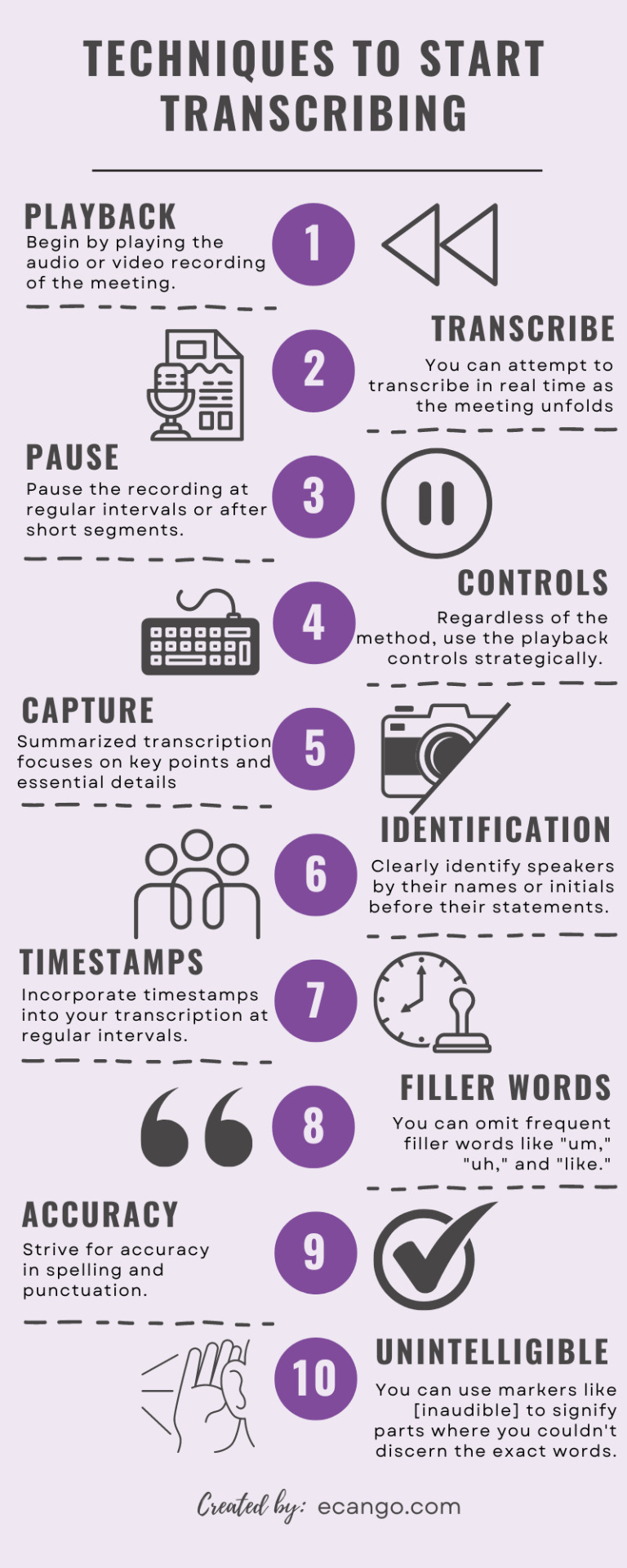
Subtitling Best Practices
Subtitling requires attention to detail and adherence to specific guidelines for readability and synchronization with the video.
Here are some best practices for subtitling:
1. Subtitle Length: Keep subtitles concise and readable. Limit the number of characters per line and the number of lines on the screen at once. Avoid overwhelming viewers with lengthy subtitles.
2. Timing: Ensure that subtitles appear and disappear in sync with the spoken words and natural pauses in the dialogue. Use timestamping features to fine-tune the timing.
3. Speaker Identification: Clearly identify different speakers in the subtitles, especially in conversations or interviews. Use speaker labels to indicate who is speaking.
4. Font and Styling: Choose a legible font and ensure that the subtitles are easily readable against the background. Consider using bold text for emphasis or italics for off-screen dialogue.
5. Consistency: Maintain consistency in subtitle formatting, including font size, color, and placement. Consistency enhances the viewing experience.
6. Cultural Sensitivity: Be sensitive to cultural nuances and idiomatic expressions when translating subtitles. Ensure that translations accurately convey the intended meaning.
7. Testing: Test your subtitles on different devices and screen sizes to ensure they are legible and properly synchronized.
8. Compliance: If your subtitles are intended for a specific platform or region, be aware of any subtitle format requirements or guidelines set by that platform or region.
Implementing this transcription and subtitling best practices, you'll enhance the quality and professionalism of your media content while maintaining efficiency in your workflow.
Collaboration and Communication

Effective collaboration and communication are key to successful media library handling in transcription and subtitling projects, especially when working in a team or with clients.
Here are some suggestions for promoting teamwork and effective communication:
Project Management Tools: Consider using project management tools like Trello, Asana, or Slack to keep track of tasks, deadlines, and project progress. These tools can help your team stay organized and informed.
2. Clear Instructions: When assigning tasks or receiving instructions, provide clear and detailed information about expectations, guidelines, and any specific requirements for the transcription and subtitling work.
3. Feedback Loops: Create a feedback loop with team members or clients to ensure that transcripts and subtitles meet their expectations. Regularly seek feedback and make necessary revisions promptly.
4. Communication Channels: Establish efficient communication channels within your team. Whether it's email, chat, video calls, or project management software, choose a method that ensures everyone stays informed and can easily reach each other.
5. Version Control: If multiple team members are working on the same project, implement version control practices to avoid conflicts and maintain a history of changes made to transcripts and subtitles.
6. File Sharing: Use secure and convenient file-sharing platforms like Google Drive, Dropbox, or SharePoint to share media files, transcripts, and subtitle files. Ensure that access permissions are appropriately set.
7. Conflict Resolution: Develop a protocol for handling conflicts or disagreements within the team. Have a designated person or process in place to address and resolve issues promptly.
8. Documentation: Maintain clear documentation of project details, decisions, and communication records. This can be invaluable for reference and accountability.
9. Client Updates: If you're working with clients, provide regular project updates, status reports, and milestones to keep them informed about progress and any potential delays.
10. Language and Cultural Considerations: If working with international clients or team members, be mindful of language barriers and cultural differences in communication. Make sure that everyone is aligned when it comes to project objectives and anticipated outcomes.
Effective collaboration and communication not only improve the efficiency of your transcription and subtitling projects but also enhance overall project satisfaction and the quality of the final deliverables.
Backup and Data Management
Backup and Data Management is essential in the digital age to protect data from various threats like hardware failure, malware, and accidents. It ensures data security, business continuity, and compliance with regulations.
Here are the key components:
1.Data Backup: This involves creating copies of your data and storing them in a separate location. Backup can be done on-site, off-site, or in the cloud, depending on your needs and preferences.
2. Data Recovery: A solid data management strategy includes robust recovery procedures to ensure quick and efficient data restoration in case of data loss. This involves not only the backup itself but also the ability to retrieve and use the backed-up data effectively.
3. Data Archiving: Archiving involves the long-term storage of data that is not actively used but may be required for compliance, historical analysis, or reference purposes.
4. Data Versioning: Maintaining multiple versions of files is crucial, especially in collaborative environments. You can use this functionality to return to previous versions when necessary.
5. Data Lifecycle Management: Understanding the lifecycle of data, from creation to disposal, helps in efficient data management. It includes policies and procedures for data retention and deletion.
Effective data management is crucial for individuals and businesses to safeguard their valuable information.
Future-Proofing Your Media Library
In today's fast-paced digital age, the importance of future-proofing your media library cannot be overstated.
With the constant evolution of technology and the ever-changing digital landscape, media collections face numerous challenges, from format obsolescence to content degradation.

However, by implementing effective strategies and staying abreast of emerging trends, you can safeguard your media assets, ensuring they retain their value and accessibility for years to come.
1. Format Flexibility: One of the primary concerns in future-proofing your media library is staying ahead of format changes. As technology advances, file formats come and go. To combat this, consider adopting widely accepted, open-source formats for your media files. Additionally, maintain backups in multiple formats to hedge against sudden shifts in industry standards.
2. Metadata Management: Efficient metadata management is crucial for the long-term viability of your media library. Robust metadata ensures that your content remains discoverable and relevant, even as your collection grows. Implementing standardized metadata schemas and diligently updating information can enhance the searchability and organization of your media assets.
3. Preservation Best Practices: Implementing preservation best practices is essential to safeguard against content degradation. Regularly assess the condition of your media and establish a digitization and migration plan for deteriorating formats. Employing checksums and regular integrity checks can help identify and address data corruption.
4. Cloud-Based Storage: Embracing cloud-based storage solutions can be an effective way to future-proof your media library. Cloud platforms often offer scalable and secure storage options, ensuring that your content remains accessible regardless of your organization's growth or technological changes.
5. Rights Management: Ensure that you have a comprehensive understanding of the rights associated with your media assets. Keep meticulous records of licensing agreements and permissions and stay informed about copyright laws and regulations to avoid legal issues that may arise in the future.
6. Adaptive Technology Integration: Stay abreast of emerging technologies such as artificial intelligence, machine learning, and content management systems. These tools can assist in automating metadata tagging, content analysis, and user engagement, ensuring that your media library remains relevant in the ever-evolving digital landscape.
7. User-Centric Design: Design your media library with the user in mind. An intuitive and user-friendly interface will encourage engagement and ensure that your media collection remains a valuable resource for both internal and external stakeholders.
8. Disaster Recovery and Redundancy: Don't underestimate the importance of disaster recovery and redundancy planning. Regularly back up your media assets, both on-site and off-site, to protect against data loss caused by hardware failures, natural disasters, or cyberattacks.
9. Continuous Evaluation: Futureproofing is an ongoing process. Regularly evaluate your media library strategies and technologies, adjusting as needed to adapt to changing circumstances and emerging trends.
10. Collaboration and Networking: Engage with industry peers, attend conferences, and participate in professional networks to stay informed about the latest developments in media management and preservation. Collaboration can provide valuable insights and access to shared resources.
Final Thoughts
Effective media library handling is a critical component of successful transcription and subtitling workflows. By following the pro tips outlined in this guide, you can enhance your efficiency, accuracy, and collaboration in these tasks.
From organizing your media files and choosing the right transcription tools to streamlining your workflow and implementing best practices for subtitling, each step contributes to the quality of your final deliverables. Additionally, collaboration and communication ensure that team members and clients are on the same page, leading to smoother project execution.
Moreover, by focusing on backup and data management, you protect your valuable media assets, while time-saving strategies boost your productivity. Finally, future-proofing your media library ensures that your content remains accessible and relevant in the ever-evolving landscape of media production.
By integrating these practices into your transcription and subtitling processes, you'll not only save time and effort but also elevate the overall quality of your work. With a well-organized media library and efficient workflows, you'll be better equipped to meet the demands of today's media production and localization challenges.
#social media#file manager#management#technology#business#strategy#content creator#artificial intelligence#startup#collaboration#data management#transcript#tools#ai tools#ai technology#subtitles#search engine optimization
0 notes